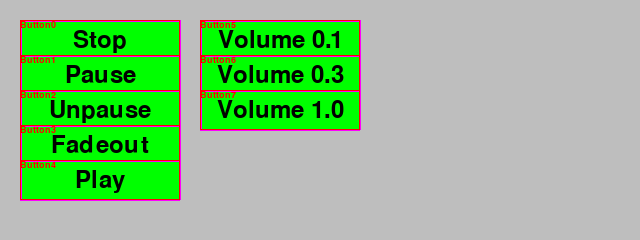Playing sound¶
Making sounds¶
The pygame.mixer module allows to play compressed OGG files or uncompressed WAV files.
This checks the initialization parameters and prints the number of channels available. It opens a sound object and prays it:
print('init =', pygame.mixer.get_init())
print('channels =', pygame.mixer.get_num_channels())
App.snd = pygame.mixer.Sound('5_app/rpgaudio.ogg')
App.snd.play()
print('length =', App.snd.get_length())
Writes this to the console:
init = (22050, -16, 2)
channels = 8
length = 28.437868118286133
Here is a code example:
"""Play a sound."""
from app import *
class Demo(App):
def __init__(self):
super().__init__()
print('init =', pygame.mixer.get_init())
print('channels =', pygame.mixer.get_num_channels())
App.snd = pygame.mixer.Sound('5_app/rpgaudio.ogg')
App.snd.play()
print('length =', App.snd.get_length())
Scene(caption='Sound mixer')
Button('Stop', cmd='pygame.mixer.stop()')
Button('Pause', cmd='pygame.mixer.pause()')
Button('Unpause', cmd='pygame.mixer.unpause()')
Button('Fadeout', cmd='pygame.mixer.fadeout(5000)')
Button('Play', cmd='App.snd.play()')
Button('Volume 0.1', cmd='App.snd.set_volume(0.1)', pos=(200, 20))
Button('Volume 0.3', cmd='App.snd.set_volume(0.3)')
Button('Volume 1.0', cmd='App.snd.set_volume(1.0)')
if __name__ == '__main__':
Demo().run()
Which produces the following result.